How to make Quick Launch Bar Visible in Web Part Page of SharePoint 2010
Introduction:
Web part pages are usually have only web part zones for web parts. They lack the quick launch navigation bar.
In MOSS 2007, it was easy to have web part pages with quick launch by tweaking few lines in the page.
Web part pages are usually have only web part zones for web parts. They lack the quick launch navigation bar.
In MOSS 2007, it was easy to have web part pages with quick launch by tweaking few lines in the page.
Team Site:
I used the same technique to show quick launch in web part page of SP Server 2010 publishing portal site. But it did not work for me. I googled for the same but was helpless.
While working on some other site collection with a team site, I created a web part page & I found few additional CSS statements blocking the visibility of quick launch. I modified the line & wow, it worked there. I detailed the steps below for the same.
Step I:
Open the web part page in SharePoint Designer 2010. Comment the following lines.
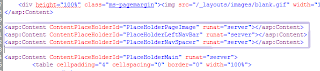
Step II:
Scroll up & locate the below shown lines.
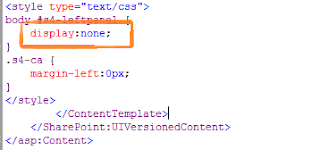
Modify the line and set the display to ‘block’.
That’s it. It worked for me.
Publishing Portal:
Then I used same technique at the publishing portal. But it did not work there. Again, I googled specific to Publishing Portal and again without relevant search results.
Then I started going through the page source and found that the CSS line, which I modified, is inside a VersionedContentPlaceHolder with an ID as “WebPartPageHideQLStyles”.
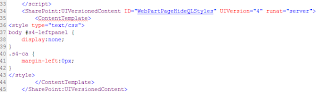
I just commented it and it worked for me.


0 comments:
Post a Comment